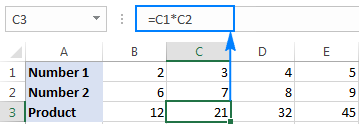Ctrl + C = Copy
Ctrl + P = Pest
Ctrl +B = Font size Bold
Ctrl + U = Underline to word.
Excel technical Computer information Excel Shortcut keys एक्सेल तांत्रिक संगणक माहिती
How to multiply rows in Excel
Multiplying rows in Excel is a less common task, but there is a simple solution for it too. To multiply two rows in Excel, just do the following:
In this example, we multiply values in row 1 by the values in row 2, beginning with column B, so our formula goes as follows: =B1*B2