6. Add More Than One New Row or Column
You may know the way to add one new row or column, but it really wastes a lot of time if you need to insert more than one of these by repeating this action X number of times. The best way is to drag and select X rows or columns (X is two or more) if you want to add X rows or columns above or left. Right click the highlighted rows or columns and choose Insert from the drop-down menu. New rows will be inserted above the row or to the left of the column you first selected.
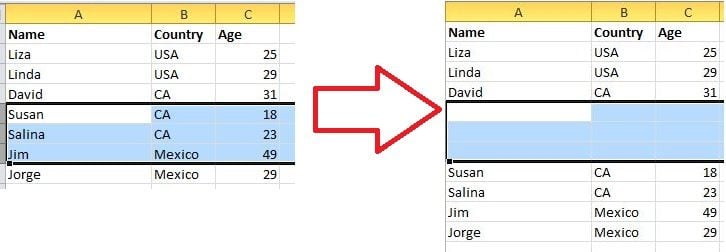



कोणत्याही टिप्पण्या नाहीत:
टिप्पणी पोस्ट करा